


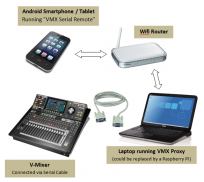





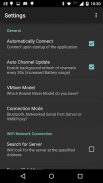



VMX Serial Remote for V-Mixer

Deskripsi VMX Serial Remote for V-Mixer
An application to control a Roland V-Mixer Mixing Desk.
This app connects to the Mixer's RS232 port through an inexpensive RS232 Bluetooth Adaptor or a PC/RaspberryPI running a free small background program (VMXProxy - see http://goo.gl/iUfjW).
Bluetooth is simplest to set-up but has range limitations. WiFi has much better range and allows multiple users access.
Roland offer an iPad App to control the mixer, but this uses the USB port preventing USB recording, it also is 1:1 only allowing one user to alter the mixer settings. This app runs on Android (phones or tablets), allows multiple users to control feeds (e.g. Musician's controlling their own monitor mixes), and has a considerably simpler user interface.
VMX Serial Remote is not endorsed by Roland, and is not an official Roland product. It was written by a Sound Technician looking to solve a problem, and is provided free of charge. By use of a PC and the VMX Proxy script (freeware - available at the listed website) you can simulate a mixer so that you can evaluate the application, before you invest in any connection hardware.
Features...
- Automatic Synchronisation to the Mixer (poll status every 10 seconds)
- Quickly Set/Clear MUTE buttons, Adjust Fader levels
- Select which inputs are listed
- Display MUTE status, Fader values, Channel names, numbers, and connections
- Can connect via Bluetooth (using RS232 adapter)
- Can connect via WiFi through free VMXProxy Window/Linux application (autoruns no user interaction required)
- Multiple connections to the Mixer, each with potentially different access rights
- Musicians can control their own Monitor Feeds
When selecting a Channel, you can adjust...
- AUX Send Settings (guarded to prevent accidental adjustment)
- Enable/disable of +48v Phantom Power (guarded by lock)
- Gain Value, Pad Setting (guarded by lock)
- enable/disable of EQ and Phase (guarded by lock)
See the website for usage information, and how to get yourself set up.
Sebuah aplikasi untuk mengontrol Mixing Meja Roland V-Mixer.
Aplikasi ini terhubung ke port RS232 Mixer melalui RS232 Bluetooth Adapter murah atau PC / Raspberry Pi menjalankan program latar belakang gratis kecil (VMXProxy - lihat http://goo.gl/iUfjW).
Bluetooth adalah yang paling sederhana untuk set-up tetapi memiliki jangkauan keterbatasan. WiFi memiliki jangkauan jauh lebih baik dan memungkinkan beberapa pengguna akses.
Roland menawarkan App iPad untuk mengontrol mixer, tapi ini menggunakan port USB mencegah perekaman USB, itu juga adalah 1: 1 hanya mengizinkan satu pengguna untuk mengubah pengaturan mixer. Aplikasi ini berjalan pada Android (ponsel atau tablet), memungkinkan beberapa pengguna untuk mengontrol feed (misalnya Musisi ini mengendalikan campuran monitor mereka sendiri), dan memiliki antarmuka pengguna jauh lebih sederhana.
VMX Serial remote tidak disetujui oleh Roland, dan bukan merupakan produk resmi Roland. Hal itu ditulis oleh seorang Teknisi Suara mencari untuk memecahkan masalah, dan disediakan secara gratis. Dengan menggunakan PC dan script VMX Proxy (freeware - tersedia di situs web yang tercantum) Anda dapat mensimulasikan mixer sehingga Anda dapat mengevaluasi aplikasi, sebelum Anda berinvestasi dalam perangkat keras sambungan.
Fitur...
- Otomatis Sinkronisasi ke Mixer (jajak pendapat Status setiap 10 detik)
- tombol cepat Set / Clear MUTE, Sesuaikan tingkat Fader
- Pilih yang input tercantum
- Tampilan Status MUTE, nilai-nilai Fader, nama Channel, nomor, dan koneksi
- Bisa terhubung melalui Bluetooth (menggunakan RS232 adapter)
- Bisa terhubung melalui WiFi melalui aplikasi gratis VMXProxy Window / Linux (autoruns tidak ada interaksi pengguna diperlukan)
- Beberapa koneksi ke Mixer, masing-masing dengan hak akses berpotensi berbeda
- Musisi dapat mengontrol Feed Memantau mereka sendiri
Ketika memilih Channel, Anda dapat menyesuaikan ...
- AUX Pengaturan Pengiriman (dijaga untuk mencegah penyesuaian disengaja)
- Mengaktifkan / menonaktifkan dari + 48V phantom Daya (dijaga oleh kunci)
- Gain Nilai, Pengaturan Pad (dijaga oleh kunci)
- mengaktifkan / menonaktifkan dari EQ dan Tahap (dijaga oleh kunci)
Lihat website untuk informasi penggunaan, dan bagaimana untuk mendapatkan diri Anda mengatur.



























